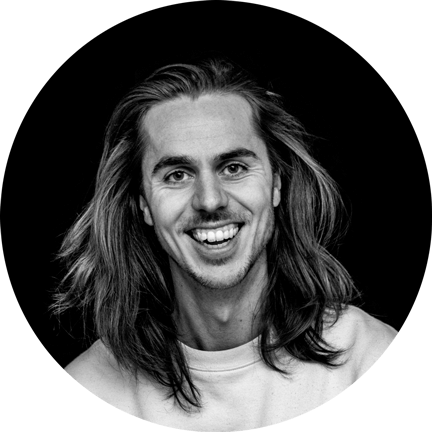Online awareness
In terms of online privacy and security, there are several things you should pay attention to when you are browsing the web. All of your online activity generates data. You have to realize that your data is extremely precious to third parties, especially in the connected and digital world we live today.
In terms of online privacy and security, there are several things you should pay attention to when you are browsing the web. All of your online activity generates data. You have to realize that your data is extremely precious to third parties (especially in the digital age). Every search action, every purchase, every page visit, every advertisement you click on (or don’t click on) generates invaluable data. This data is currently being used in various ways without your consent. In the new economy, you could get paid for your consent and the use of your data by third parties. Microtransactions based on the attention of users, researchers obtaining personal and sensitive data from people or content creators getting paid for impressions of their work. The list is endless.
Low-hanging fruits
Todays exercise starts with regaining control over your data and keep it safe. The next step, towards monetization, is already actively being pioneered in this new environment by a score of companies and projects such as Brave.
“If you are not paying for your product or application, your data and activity is the product being sold.”
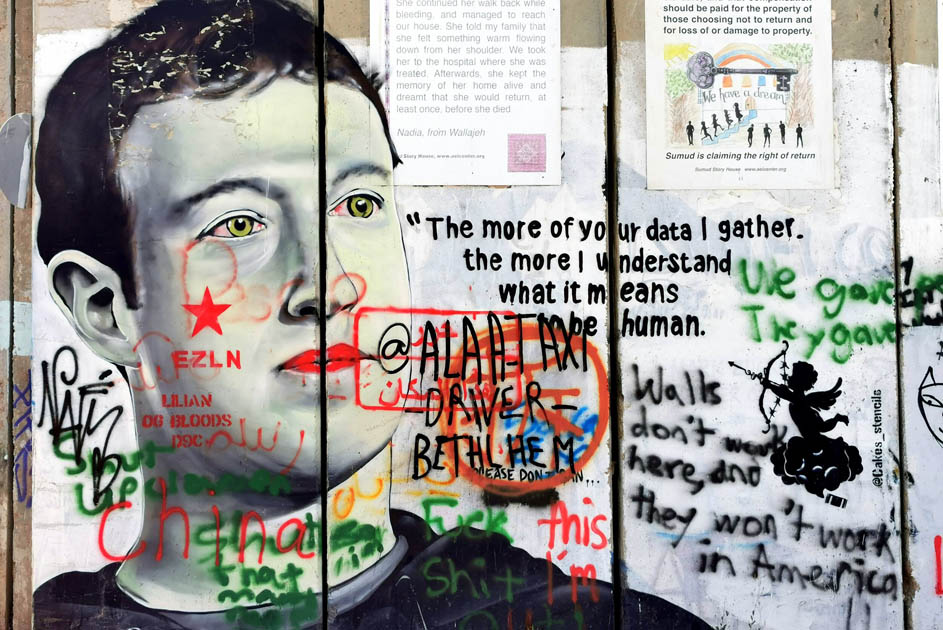
Password managers
It is highly advised to use a password manager extension (on both desktop and mobile) which generates ultra-safe passwords (up to 100 characters!) for you to use on both your crypto-related (exchange) accounts and personal accounts.
LastPass provides local-only encryption of your password related data stored in your vault (extension to your browser). Your data is encrypted and decrypted at the device level. Data stored in your vault is kept a secret, even from LastPass. Your master password and the keys used to encrypt and decrypt data are never sent to their servers and are never accessible by LastPass. A password manager eliminates the reuse of old passwords and makes sure that you use unique and robust passwords.
Two-Factor Authentication (2FA)
Two-Factor Authentication (2FA) – also known as two-step verification or multifactor authentication – is commonly used to add a layer of security to your online accounts. Generally, if you have 2FA activated on an account and log into that account by entering your password, you will receive a code via a text message on your phone which you will need to provide. The second layer in Two-Factor Authentication ensures that an individual or party with bad intentions would need to steal your password along with your phone to access your account.
There are three types of authentication:
- Something you know: a password, PIN, zip code or answer to a question (mother’s maiden name, name of a pet, and so on)
- Something you have: a phone, credit card or identity documents
- Something you are: a biometric such as a fingerprint, retina, face or voice
Two-Factor Authentication is a security mechanism that requires two types of credentials for authentication and is designed to provide an additional layer of validation, minimizing security breaches. Two-Factor Authentication is also known as strong authentication. Moreover, Two-Factor Authentication works with two separate security or validation mechanisms. Typically, one is a physical validation token, and one is a valid code or password. Both the token and the password need to be validated by the service provider before you can access a secured service or product.
Generally, an authenticating procedure requires a physical token or identity validation, followed by a valid password or personal identification number (PIN). The security procedure for an ATM is a typical example of Two-Factor Authentication, which requires that a user possess a valid ATM card and PIN. In our case, you will most likely use your phone to download an application such as Google Authenticator (mobile device only) or Authy (mobile and desktop app). In this case, we recommend Authy since it offers a way to back up your codes on multiple devices in case you lose access to one of them (mobile, desktop or tablet).
Virtual Private Network (VPN)
A Virtual Private Network (VPN) extends a private network across a public network. It enables users to send and receive data across shared or public networks as if their computing devices were directly connected to the private network. Applications running across a VPN may, therefore, bene t from the functionality, security, and management of the private network.
VPNs cannot make online connections completely anonymous, but they can usually increase privacy and security. To prevent disclosure of private information, VPNs typically allow only authenticated remote access using tunnelling protocols and encryption techniques. ProtonVPN offers excellent free and paid solutions which come in tandem with their encrypted email services provided by ProtonMail.
Why should you consider to use a VPN?
- Secure public Wi-Fi connection. Protect your data while browsing.
- Be invisible. Hide your IP address, identity and location.
- Access geo-restricted content. Change your virtual connection.
Encrypted email
ProtonMail offers splendid alternative email services, and safety and security are an inherent aspect of their platform. It is open-source, anonymous, comes with Swiss privacy, all emails are protected by end-to-end encryption, and it is straightforward to use and pleasant on the eyes. Use a safe and dedicated email address for all things related to crypto and preferably set it up with 2FA and or a PIN.
Why should you use encrypted email?
- Easy to use and intuitive interface.
- End-to-end encryption. Meaning only the recipient of your message can read and access the data.
- It has state of the art security features. Protect your data online.
Privacy focused browser
Brave offers you a completely new browsing experience. It does not track you online. Your browsing habits cannot be used to create an online shadow version of you. It is used to target ads against you. So, your browsing experience will not only be faster and more secure but also private.
Brave loads major news sites two to eight times faster than the leading browsers on mobile devices. It also loads two times faster on desktops. Also, Brave automatically blocks all ads and trackers. It drastically improves loading speeds and increases browsing experience. Brave also supports a blockchain-based token called the Basic Attention Token (BAT). It also allows the user to tip their favourite content creators. Being much more than a browser, Brave is a new way of thinking about how the web works, enabling micro-transactions. Moreover it is one step closer towards a new internet of value. Furthermore, Brave is open source and built by a team of privacy focused, performance oriented pioneers of the web. It is founded by the inventor of JavaScript and co-founder of Mozilla.
Privacy focused search engine
DuckDuckGo is a search engine extension application which is already implemented in the Brave browser but also usable in Chrome. Moreover, DuckDuckGo doesn’t collect or share any of your personal information and doesn’t store your search history. Therefore, they have nothing to sell to advertisers that track you across the internet. Whereas other search engines can also track you in private browsing mode, DuckDuckGo never tracks users.
Please feel free to check out all of our suggestions but don’t forget that there are other alternatives out there that might be better for you, for whatever reason. Always do your own research.